How to Deal with Long File Paths in Windows
Question
In some companies the file path to the CarMaker project directory can be very long. Due to the maximum number of 256 characters in Windows file systems, various problems will occur when using CarMaker. For instance, an execution of a TestRun or the simulation of an FMU might be impossible. This will be mentioned in several error messages:
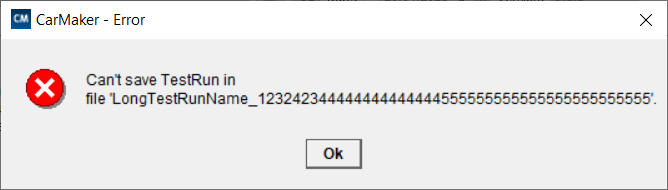
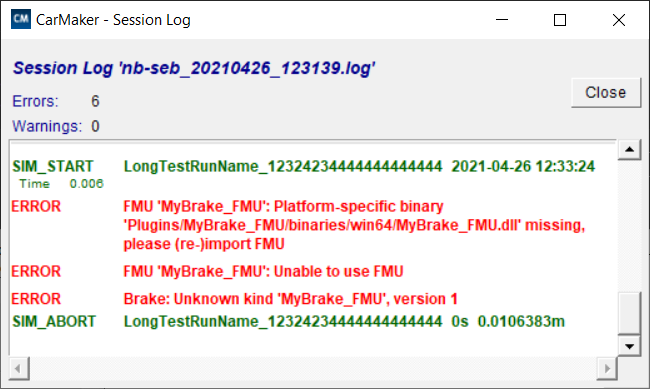
Solution
This issue can not be solved on CarMaker side directly. However, a workaround in Windows can be provided: In the Windows command prompt (cmd.exe) you can mount a file path as an additional drive. This works like this:
subst X: < file path >
Where "X:" is the new drive name, which must not be already assigned. The path behind it is the one that should be replaced, so this can be the complete path to your project directories.
Undo it with:
subst X: /D
Example:
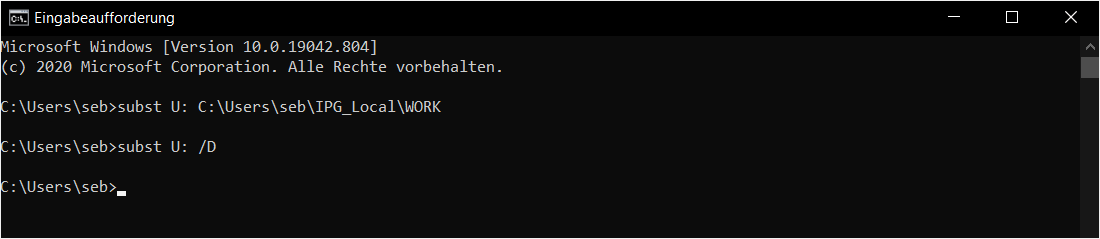
In CarMaker you can now select the project from drive X: and use everything as usual. The actual data is still on drive C in this case.
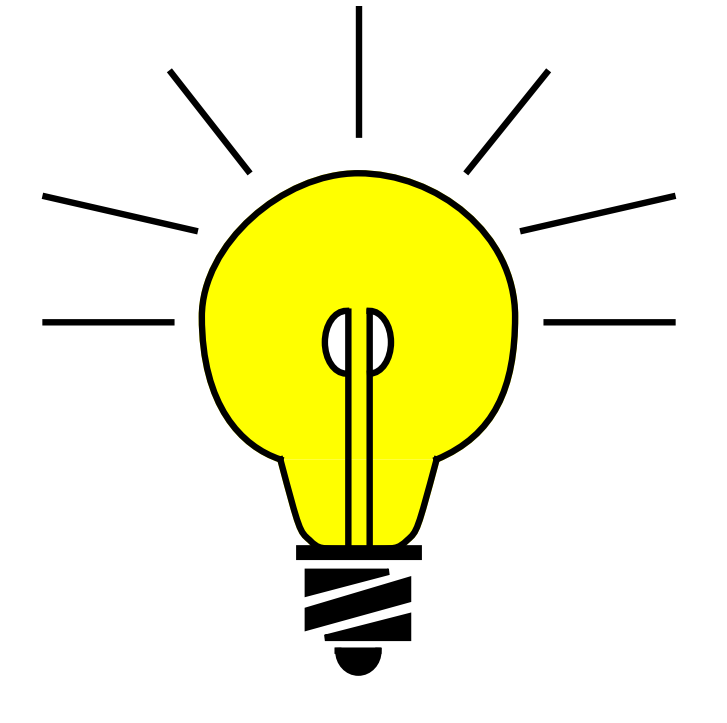 Allowing another location or structure for the FMUs (as it can be done for TestRuns with DataPools) is currently not possible.
Allowing another location or structure for the FMUs (as it can be done for TestRuns with DataPools) is currently not possible.
- Date: 26.04.2021
- Product: CarMaker
- Version: 10.0
- Component: FMI
- Language: English
Tags
FMUMAX_PATH