How can I reduce the lateral deviation to the driven route?
Question
In some use cases, it can be necessary to follow the on the defined route as exactly as possible.
With the very complex IPGDriver we offer one way to drive on the route. By changing some of the Driver parameters you can influence the pre-calculated „Static Desired Course“ (SDC) for the simulation. During the simulation, the controller of the IPGDriver tries to follow this static desired course as accurately as possible considering the limits of the vehicle dynamic. Depending on the chosen path, the vehicle characteristics and the parameters of the IPGDriver, there will be a small deviation between the defined path and the actual driven trajectory. This leads to the following question:
How can I reduce the lateral deviation of the vehicle to the defined Route in the Scenario Editor?
Solution
Mainly, you have two options to do this:
- Tune the parameters of the IPGDriver
- Build your own lateral controller
1. Tune the parameters of the IPGDriver
You can change some settings in the IPGDriver Parameters to reduce the lateral deviation. The following possibilities should be seen as a recommendation. But the exact changes for the best result may differ depending on your special use case.
As a first step, you should adapt the Driver limits to your needs. You can do following changes:
Max. Long. Acceleration = 12 m/s^2
Max. Long. Deceleration = 12 m/s^2
Max. Lat. Acceleration = 12 m/s^2
Corner Cutting Coefficient = 0.01
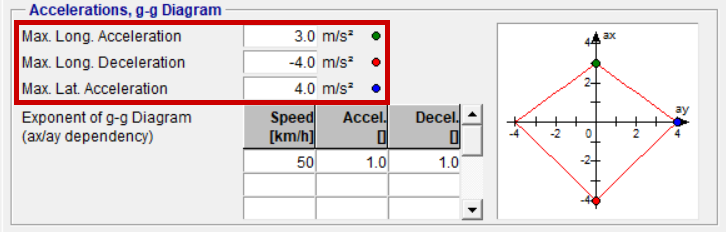
In the Misc./Additional Parameters of the IPGDriver settings you should set
Max. Steering Wheel Velocity = 50000 deg/s
Max. Steering Wheel Accel. = 300000 deg/s^2
MultiStep = 1
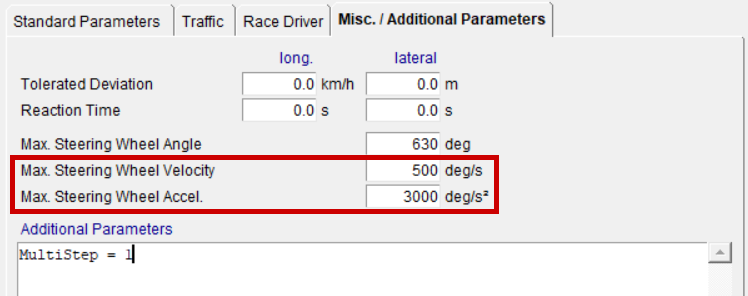
After changing these settings, it is required to perform a Driver Adaption (only basic knowledge, no race driver adaption). Main GUI > Simulation > Driver Adaption
During this adaption, the IPGDriver "learns" to drive the chosen car. In our User's Guide chapter 7.4.2 or IPGDriver Guide chapter 4.1 you can find more information about the Driver Adaption.
AFterwards you can find additional parameters in your TestRun file (something like Driver.Knowl.<...>.<...>)
As a next step, you should set the parameter Driver.Knowl.Lat.tPreDyn = 0.0 - save and load the TestRun in CarMaker again.
Finally, the lateral deviation can be checked for the Driver position (between the axles) e.g. in IPGControl with Driver.Lat.dy. How you can change the position of the IPGDriver is described in the FAQ article How can I change the position of IPGDriver?
2. Build your own lateral controller
It is possible to implement your own controller in CarMaker for instance with Simulink or C-Code. Like this it is possible to override the lateral control of the IPGDriver with a calculated steering angle from a customized controller.
The easiest way is using the Simulink Coder Interface: Build up a Vehicle Control Plug-in with a simple PID controller and override the quantity VC.Steer.Ang and VC.Steer.AngVel (see pictures below). The derivative is not automatically recalculated in CarMaker if only the angle gets overwritten. But it is important that it is correct.
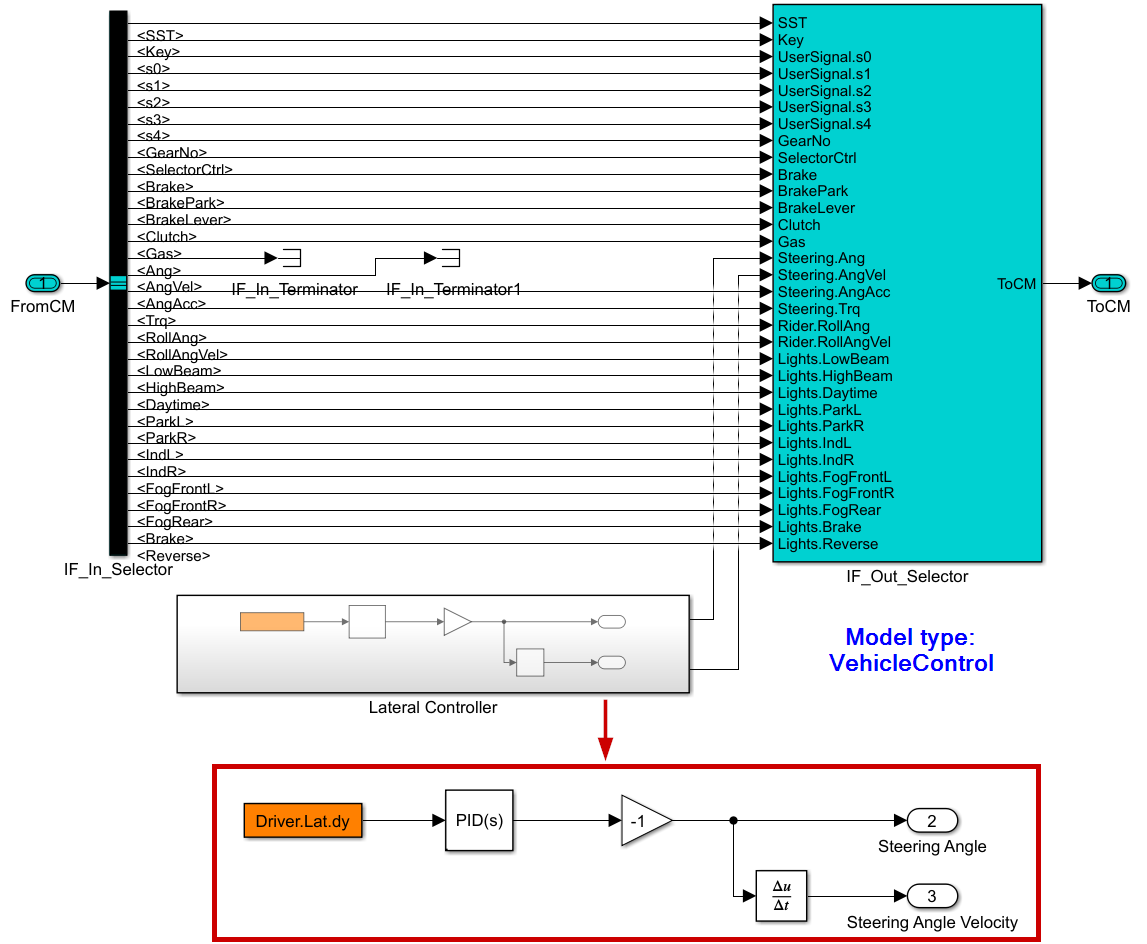
Don't forget to build a new CarMaker executable, connect it to the open CM GUI and to choose your new Vehicle Control model in Vehicle Data Set > Vehicle Control.
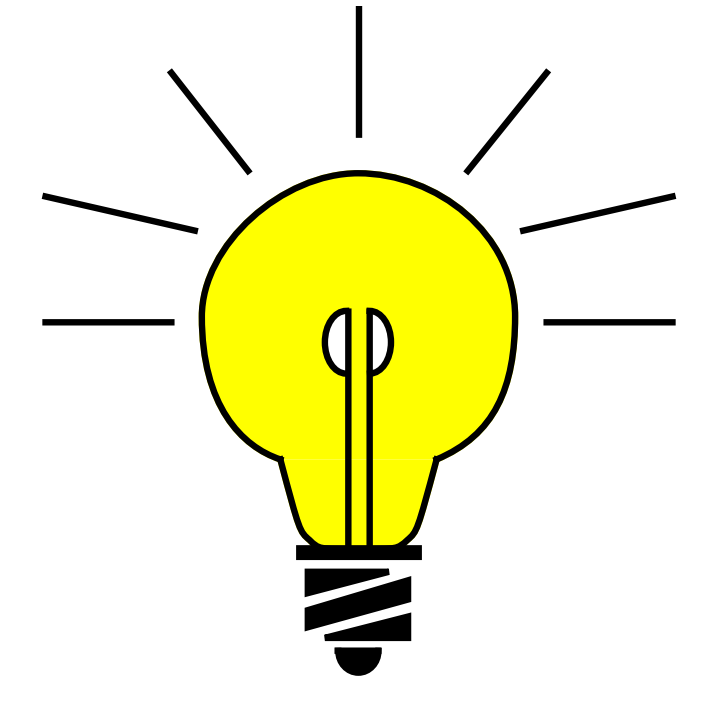
For further information about the implementation of customized models refer to Programmer’s Guide Chapter 5 "Integration C-Code Models" or chapter 8.3 "Integration of Simulink models with CarMaker’s Model Plug-in".
- Date: 24.04.2020
- Product: CarMaker
- Version: 12.0
- Component: IPGDriver
- Language: English
Tags
IPGDriverlateral deviation
Driver Parameters