Execute make and make clean from Windows command prompt
Question
Instead of using MSYS to build a new CarMaker executable, I would like to execute make and make clean commands from the Microsoft Windows command prompt. How can I do that?
Solution
In Microsoft Windows it is possible to start the build process for the CarMaker executable in the Windows command prompt (cmd.exe) instead of using the MSYS shell.
 The syntax is a bit different between CarMaker 6 to 8 and CarMaker 9, because of the different MSYS versions. It is recommended to type the absolute path for make.exe to be sure which make.exe will be used, if you have installed MSYS-2017 and MSYS-2020 in parallel.
The syntax is a bit different between CarMaker 6 to 8 and CarMaker 9, because of the different MSYS versions. It is recommended to type the absolute path for make.exe to be sure which make.exe will be used, if you have installed MSYS-2017 and MSYS-2020 in parallel.
CarMaker 9 with MSYS-2020
1. Navigate to the src folder of your CarMaker project where you would like to build a new executable.
>cd C:\< User >\< Folder >\CM_Projects\CompilingTest\src
2. Set a temporary path for gcc.exe
Background: Make.exe and gcc.exe always have to be from the same MSYS version. To be sure the correct gcc.exe version is used, you can extend the PATH environment variable temporarily. Before you call make.exe, set the temporary path like this:
>set PATH=%PATH%;C:\msys-2020\bin;C:\msys-2020\mingw\bin
3. Start make.exe in MSYS installation directory. As long as there is a file called “Makefile” in the src folder, make.exe will call the gcc compiler. You don’t need a command line option.
>C:\msys-2020\bin\make.exe
CarMaker 6 to 8 with MSYS-2017
1. Navigate to the src folder of your CarMaker project where you would like to build a new executable.
>cd C:\< User >\< Folder >\CM_Projects\CompilingTest\src
2. Set a temporary path for gcc.exe !Different path!
Background: Make.exe and gcc.exe always have to be from the same MSYS version. To be sure the correct gcc.exe version is used, you can extend the PATH environment variable temporarily. Before you call make.exe, set the temporary path like this:
>set PATH=%PATH%;C:\msys-2017\bin;C:\msys-2017\mingw64\bin
3. Start make.exe in MSYS installation directory. As long as there is a file called “Makefile” in the src folder, make.exe will call the gcc compiler. You don’t need a command line option.
>C:\msys-2017\bin\make.exe
If the build process was successful, it should look like in the picture below: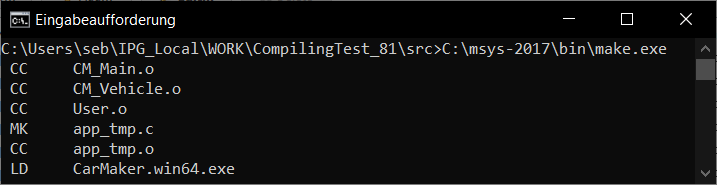
 The make clean command can be executed like this:
The make clean command can be executed like this:
>C:\msys-2020\bin\make.exe clean
>C:\msys-2017\bin\make.exe clean
- Date: 20.08.2020
- Product: CarMaker
- Version: 9.0
- Component: Test Automation
- Language: English
Tags
GCCMinGW
MSYS
cmd
make
build