Usage of User Inputs from a File in a Maneuver
Frage
I have real world measurements and want to use it as an input for a quantity in my maneuver.
How can I do this?
Antwort
For this case, you can use the Input from File functionality. To access it, open the Main-GUI and click on Parameters > Input from File.
Note: Your file has to be placed in the SimInput folder of your current CarMaker project. It has to be a text file that follows the syntax in the picture below. Only one file can be used for each TestRun.
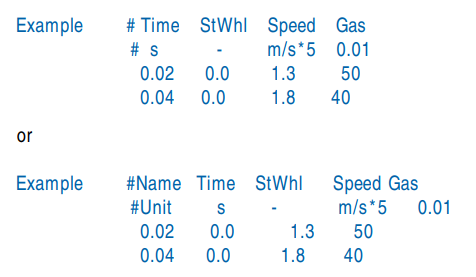
Here is a short example based on our "FourPosterFrequencyTest" example:
(Example > BasicFunctions > ExtraModels)
In this example the it is shown how the user can modify the z-offset of the road contact point of the wheels using data from an input file.
A possible use-case would be the simulation of a K&C-test.
Step 1) Open the Input from File dialog window and choose your file (red box in picture below).
Step 2) Select your user defined input channels (blue boxes in picture below)
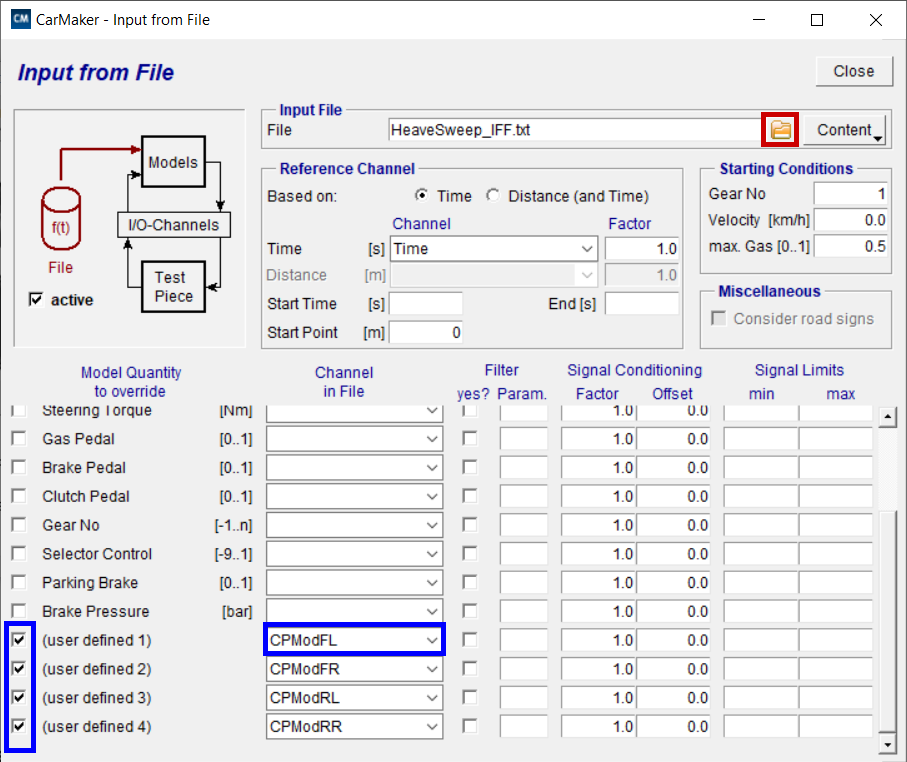
Step 3) Now you can access the quantities in the maneuver dialog window. They are called IFF.User<1-4>. Therefore, you can type the following Realtime Expressions to use the input from your file:
Eval MyTireCPMod_FP.FR.z_offset = IFF.User1
Eval MyTireCPMod_FP.RL.z_offset = IFF.User2
Eval MyTireCPMod_FP.FL.z_offset = IFF.User3
Eval MyTireCPMod_FP.RR.z_offset = IFF.User4
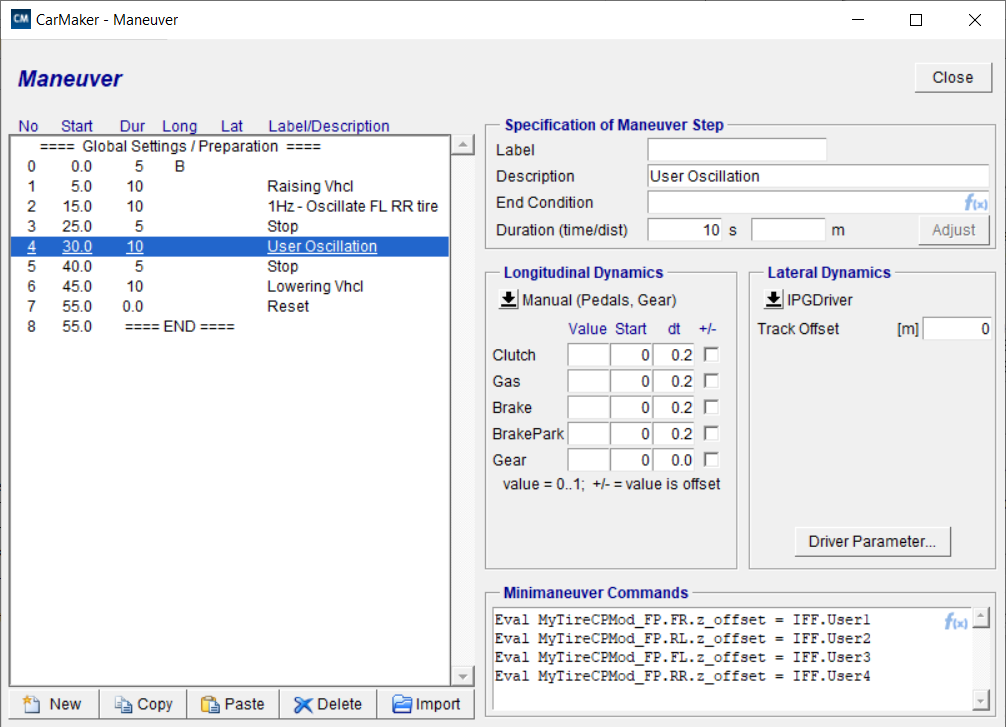
This procedure should work for many use cases, if you want to import user defined measurements for calculations or external forces.
- Datum: 04.03.2020
- Produkt: CarMaker
- Version: 8.1
- Komponente: Maneuver
- Sprache: Englisch
Tags
Input from FileIFF
FourPosters
Frequency Test
external forces