How Can I Fix the Camera Position in IPGMovie
Frage
I would like to change the camera position of IPGMovie so that it is fixed to a position instead of moving with the vehicle.
Antwort
There are two possible ways to do this in IPGMovie.
The easiest way is to press the button "c" and right afterwards the button "f" on your keyboard. Although this method fixes the camera position quickly and easily, it has the disadvantage that it is difficult to fix the camera position to a specific location. As soon as you press "f" again, the previously set camera position is lost. So if you want to define the camera position more often, you can use the following workaround:
In IPGMovie you can attach the camera position to other traffic objects. So the idea is to place a stationary traffic object in the scenario and attach the camera to this object. But depending on the scenario, you may not want to have a visible additional object. For this, you can find an invisible (transparent) object in the attachment at the bottom of this FAQ article.
1) First, add a new traffic object to your scenario. If you want to use the transparent object from the attachment, you have to place the .obj and the .mtl file into the Movie folder of your project directory. Afterwards, you can select it in the Traffic GUI to be used as Movie geometry.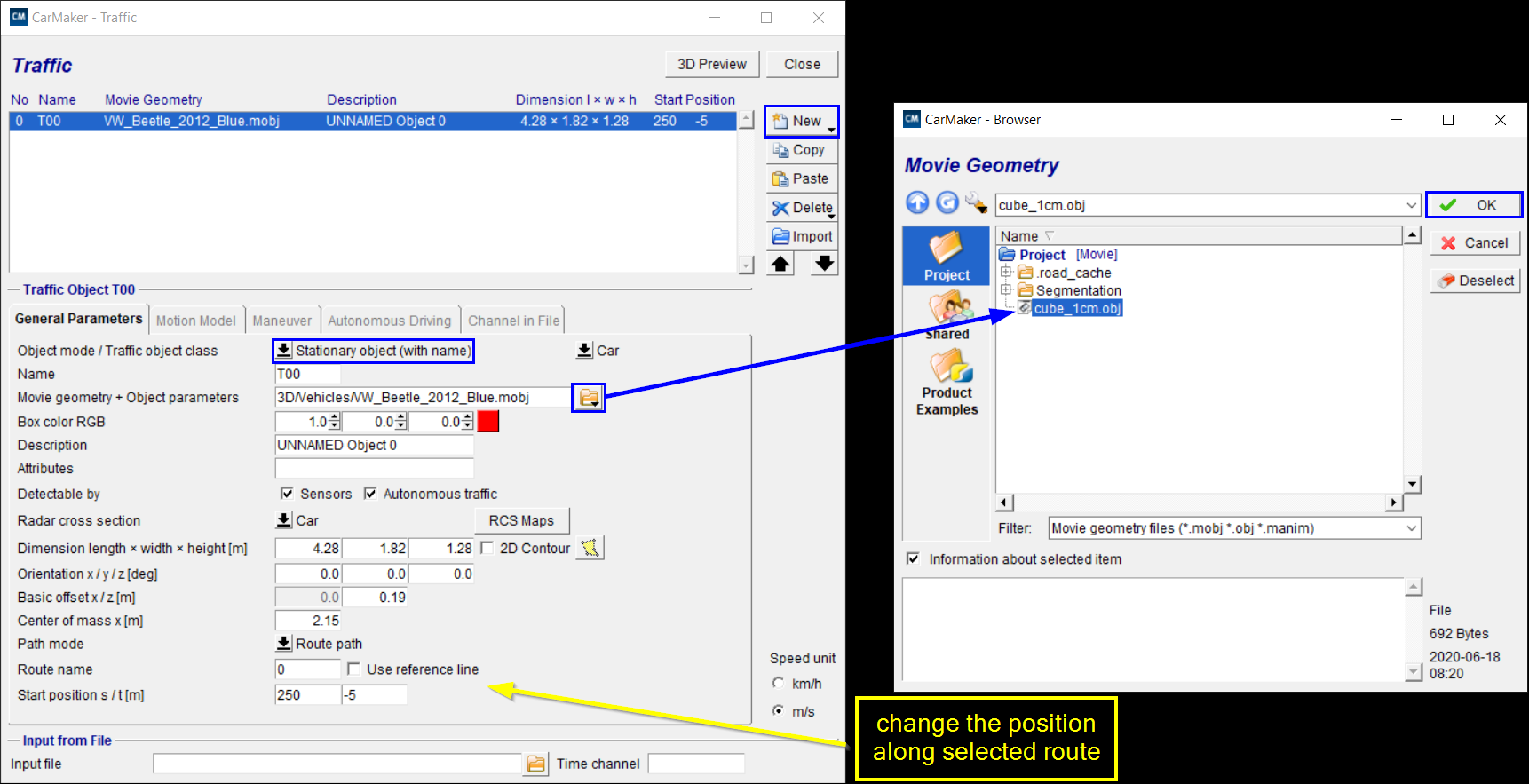
2) Select the new Traffic Object in the Camera Settings under "Attached to":
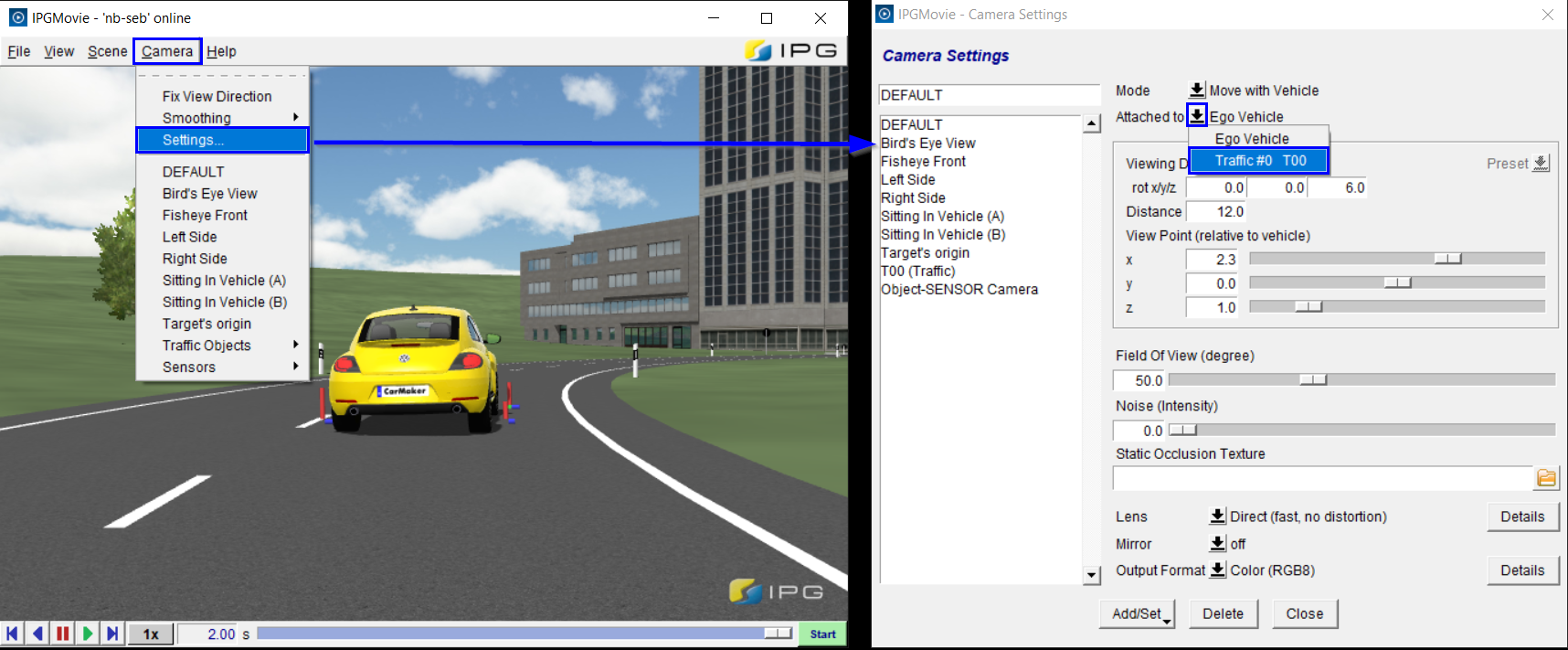
3) Now you can move the camera position, e.g. using the mouse: ctrl + left hand click or changing the position in the Settings window. You can also use the keys x, y, and z to move the camera in the respective direction of the global coordinate system. That way you can place the camera anywhere in the scenario and observe the simulation.
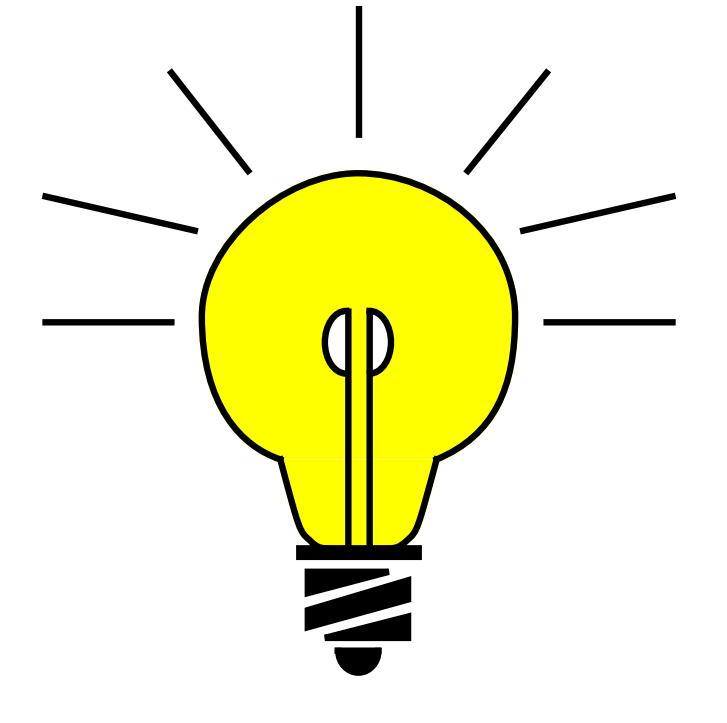 Save this camera position as a preset. Just click on Add/Set in the Camera Settings. Additionally you can define different presets and use the keyboard shortcut Shift+c to switch to the next camera preset.
Save this camera position as a preset. Just click on Add/Set in the Camera Settings. Additionally you can define different presets and use the keyboard shortcut Shift+c to switch to the next camera preset.
- Datum: 05.11.2020
- Produkt: CarMaker
- Version: 9.1
- Komponente: IPGMovie
- Sprache: Englisch
Tags
Moviecamera position
transparent object