Brauchen Sie technischen Support?
Change the layout of print diagram in IPGControl
Frage
In IPGControl I could print the data in one diagram, but how can I change the company's logo in the picture below?
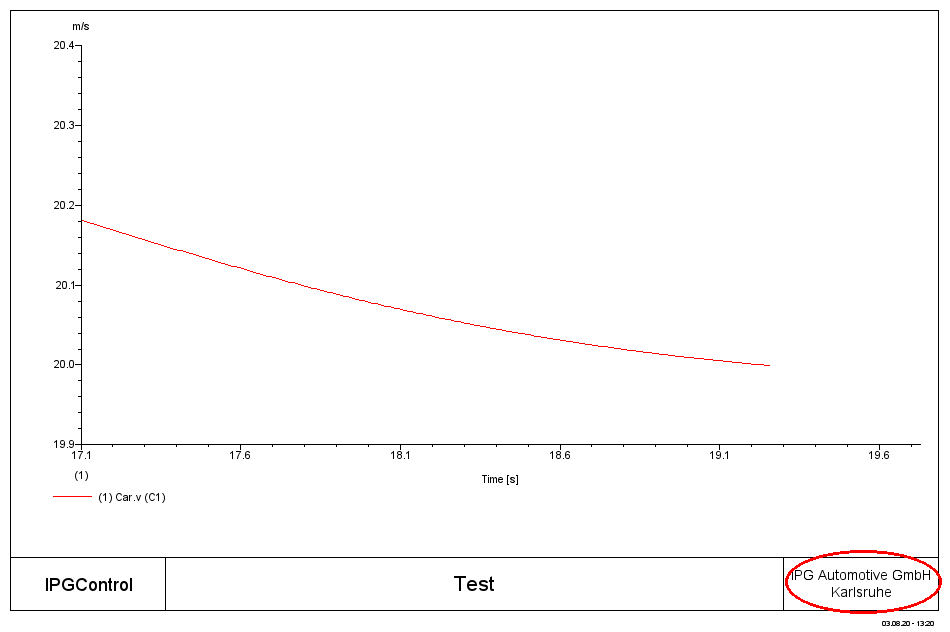
Antwort
In IPGControl if you select "Print", there is just one default layout, but you could add new layouts in installation folder.
Please do the following steps:
1. Find the default.gdl file in the installation folder .../ipg/control/linux64(or win64)-3.0.5 (IPGControl version)/lib/layout.
2. Copy this default.gdl file here, and rename the copied file.
3. Open the new file, at the end of this file you will find two commands like shown in the picture below.
4. Change the logo and save the file. Select the new layout in IPGControl.
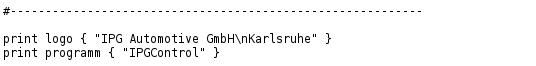
Brauchen Sie technischen Support?
- Datum: 03.08.2020
- Produkt: CarMaker
- Version: 13.0
- Komponente: IPGControl
- Sprache: Englisch
Tags
IPGControlDiagram Layout