Why doesn't my UAQ reset after the end of a DVA write command?
Question
I am using the DVA (=Direct Variable Access) in CarMaker to modify the value of certain signals (User Accessible Quantities) during the simulation.
I have defined a duration for the DVA command, but even after the defined time has passed, the value of the signal does not reset to its original value.
What is the explanation for this behavior?
Solution
The DVA mechanism makes it possible to modify individual variables (UAQs) at a specific access point in the simulation cycle.
In "Abs" mode, the current value is overwritten by a new value.
When the duration of the DVAwr command is over, it simply stops overwriting the variable. There is no reset to the initial value.
This means: What happens at the end of the DVAwr command only depends on whether the variable receives a new value at another point in the simulation cycle. With regular CarMaker UAQs this is usually the case (but not always!).
Example:
If you use DVA to temporarily modify the value of DM.Gas (gas pedal position), then after the DVA command stops, the current output of the driver model will be used again for DM.Gas. It will not be reset to the value it had before the start of the DVA command.
In case of a user-defined variable this might be different as the user can define himself if and at which point the variable receives a new value.
In order to better understand the behavior it could be helpful to take a look at the diagram of the CarMaker main cycle in section 1.6 of the Programmer's Guide.
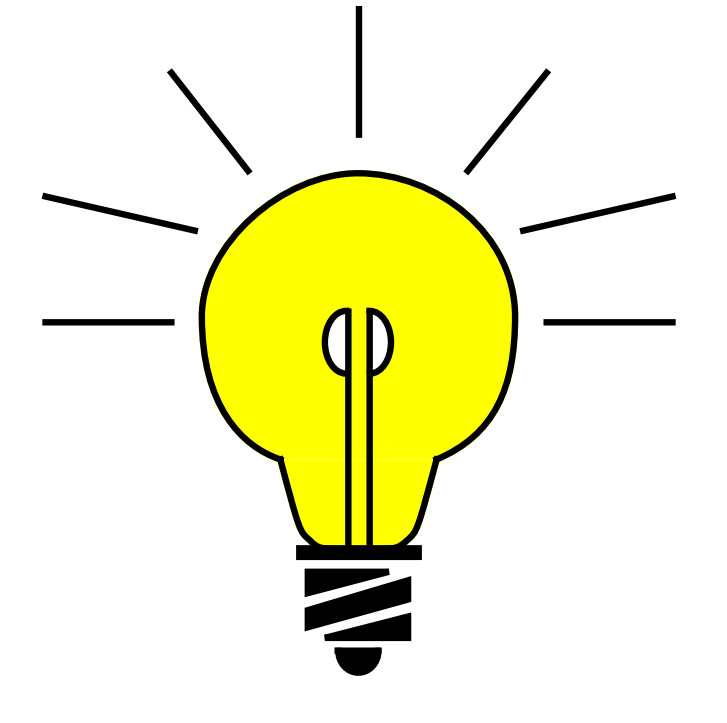 Hint:
Hint:
DVA commands can be defined in the Maneuver commands, manually via the DVA-GUI or even using the ScriptControl or C code interface.
- Date: 30.03.2020
- Product: CarMaker
- Version: 12.0
- Component: UAQ
- Language: English
Tags
Direct Variable AccessUser Accessible Quantities
CarMaker main cycle