Usage of %s sequence number for user-defined filename in OutputQuantities
Question
When I use the "User defined" Filename in OutputQuantities, I want the name of the newly created resultfile to be defined by the increasing sequence number with placeholer %s, but the result is not what I expected.
Solution
The sequence number %s only increases if several resultfiles are generated during a single simulation of the TestRun.
To demonstrate the effect of the sequence number %s, the TestRun Examples/BasicFunctions/Driver/Overtaking will be used as an example:
If you open the OutputQuantities window (Main GUI > Application > OutputQuantities) and select Filename: "User defined", you can define a custom filename of the resultfile.
In the picture below, you can see one example "SimOutput/%D/%f_%s", the resultfile will be named by the TestRun name and sequence number.
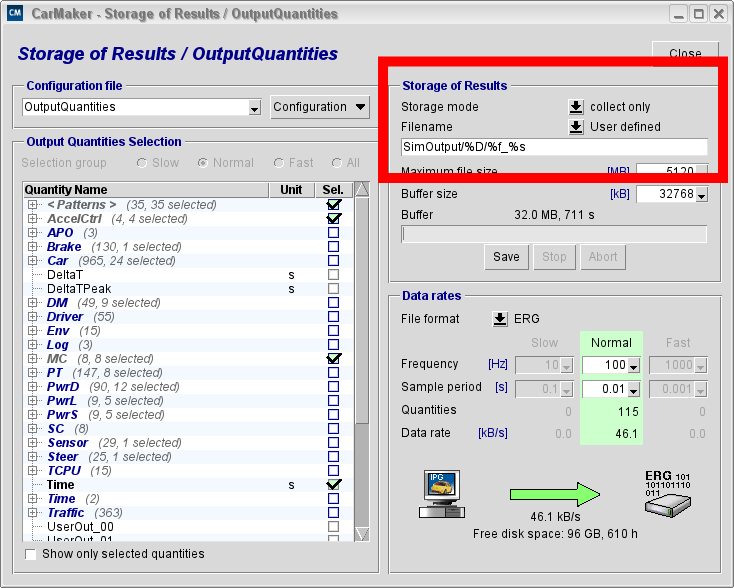
Before you start the TestRun, you need to make sure that the "Mode" of "Storage of Results" is set to "collect only".

After the start of the simulation you can click "save" and "stop" to generate the first resultfile, if you do several times "save" and "stop", the resultfiles will be named by increasing sequence number, like shown in the picture below:
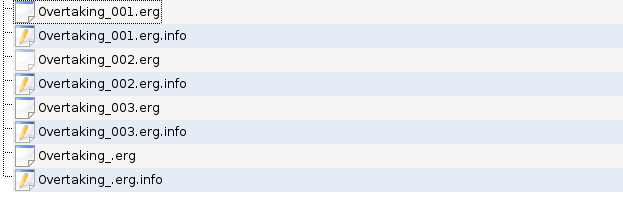
- Date: 03.08.2020
- Product: CarMaker
- Version: 9.0
- Component: Data Management
- Language: English
Tags
OutputQuantitiesStorage of Results
.erg-file