Need technical support?
Importing traffic signs into CarMaker
Question
I want to use specific traffic signs which are not available in the Scenario Editor . How can I add my own traffic signs?
Solution
Preparation:
- A texture file: .png format.
- A .trfsign file: referenced .trfsign files in installation directory (e.g C:\IPG\carmaker\win64-9.1\TrafficSigns).
Please make sure that the Texture file name in .trfsign file should be identical with the .png file.
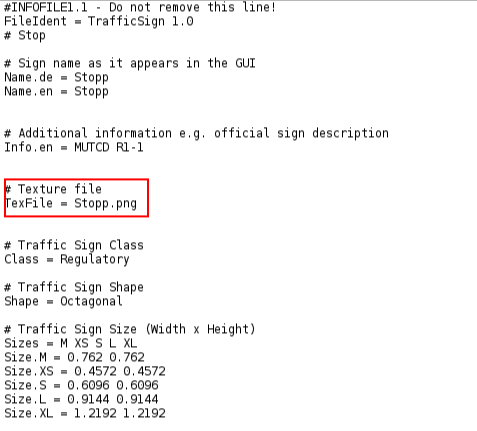
Steps:
- Create a new folder named TrafficSigns in your project folder, then create a country folder named USA under TrafficSigns folder.
- Put the texture file and .trfsign file in it.
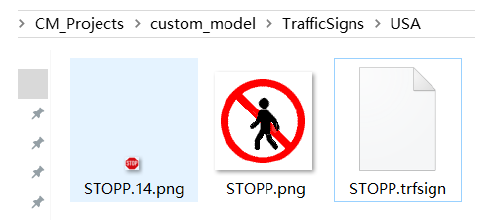
- Open scenario editor, navigate to the scenario setting and then you can choose a Country under Localized setting, it should be the same to the country you have defined in your project folder (here it should be USA).
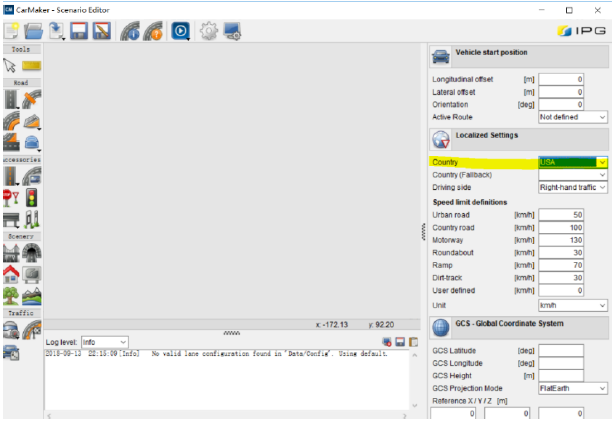
- Then add a traffic sign to the road, you will find the traffic sign you just added.
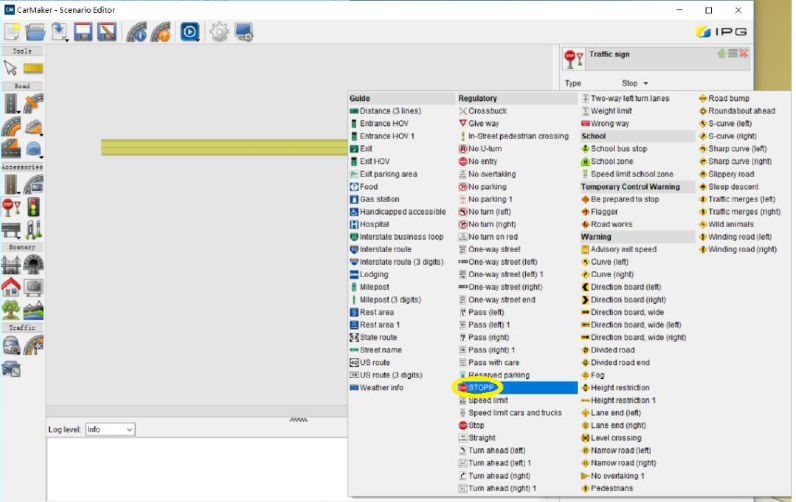
For further information please take a look at the Appendix B - "Traffic Sign File Format" in the CarMaker Reference Manual.
Need technical support?
- Date: 21.10.2020
- Product: CarMaker
- Version: 9.1
- Component: Scenario Editor
- Language: English
Tags
Traffic SignRoad