How can I select a Simulink Plug-In Tire Model?
Question
I have already created a Plug-in model of a tire with Simulink and the build of the new CarMaker executable was successful. Now I would like to select this new tire model for simulation in CarMaker. How can I do that?
Solution
CarMaker offers the possibility to create InfoFiles for user specific tires to be able to parameterize the model and select the model for its calculation. You can find a "MyTire_STI" and a "MyTire_CPI" InfoFile in the examples folder of the installation directory: \IPG\carmaker\< version >\Data\Tire\Examples
Depending on whether you want to implement an STI tire model or a CPI tire model, you can select one of these files as a starting point and save it to your project directory.
Please open one of the example files and have a look in line 2. To select the used tire model, you have to adjust the FileIdent, e.g.:
FileIdent = CarMaker-Tire-MyModelSTI 1
"MyModelSTI" is the name of the model that is to be used. Here you need to enter the name of your model, which was given when creating the Plug-in model in Simulink.
The name is known to the executable, if you have previously built a new executable with Simulink that contains the new Plug-in model. In the Vehicle Data Set you simply select this tire InfoFile. If the FileIdent uses the name of your Plug-in, this model will be called during the simulation.
The same mechanism also applies for tire models that have been integrated as C code models.
Don't forget to select the new executable in the Main GUI > Application Configuration
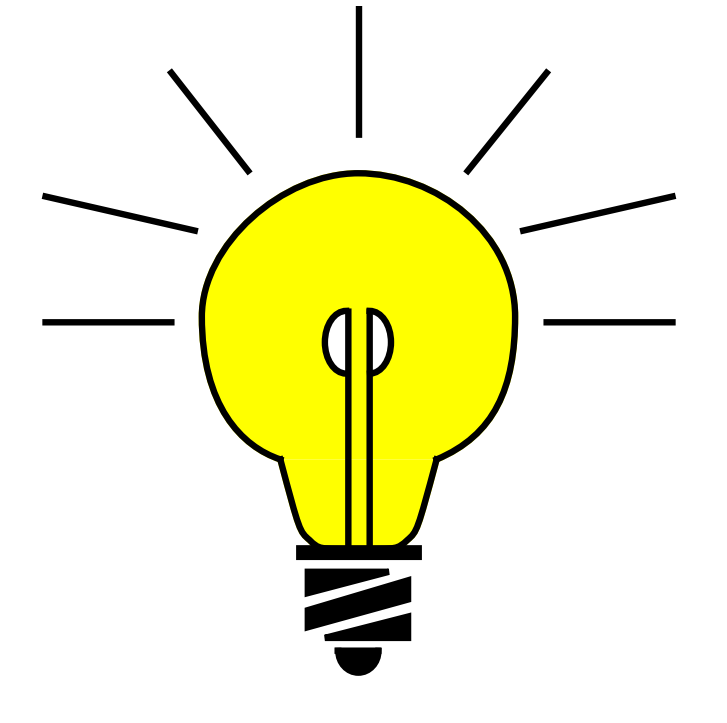 Now you can also enter all additional parameters in this InfoFile, if needed. A different InfoFile for each tire is also possible. If there is no additional parametrization necessary, you can leave the tire InfoFile empty after line 2. Reading chapter 5.1.2 "Model Configuration" of the Programmer's Guide can also be helpful.
Now you can also enter all additional parameters in this InfoFile, if needed. A different InfoFile for each tire is also possible. If there is no additional parametrization necessary, you can leave the tire InfoFile empty after line 2. Reading chapter 5.1.2 "Model Configuration" of the Programmer's Guide can also be helpful.
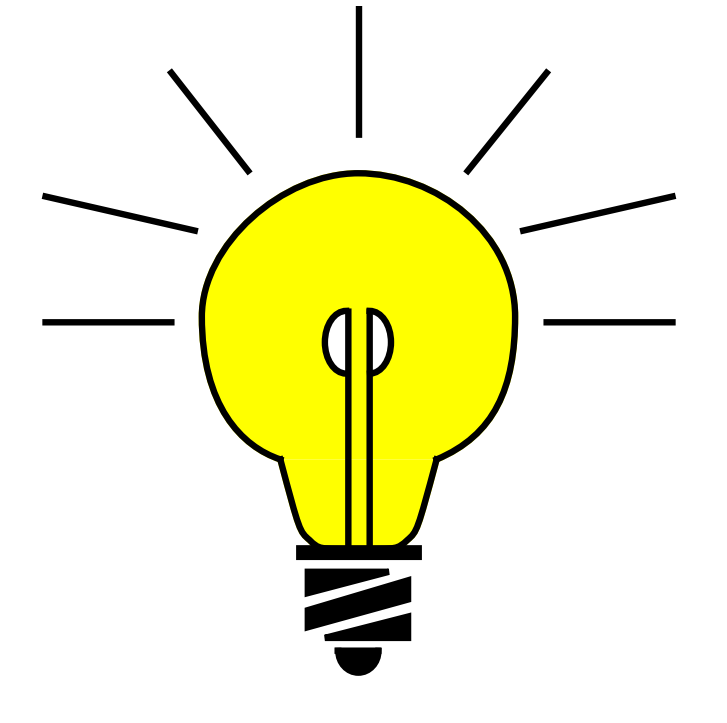 For further information how to integrate Simulink models with CarMaker's Model Plug-in, you can have a look in the Programmer's Guide chapter 8.3 and following.
For further information how to integrate Simulink models with CarMaker's Model Plug-in, you can have a look in the Programmer's Guide chapter 8.3 and following.
- Date: 06.08.2020
- Product: CarMaker
- Version: 12.0
- Component: Tire
- Language: English
Tags
Tire modelSimulink
Plug-in
Model Manager