Which USB devices can I use with Cockpit Package Standard?
Question
Which USB devices can I use with Cockpit Package Standard?
Solution
As outlined in our User's Guide CarMaker supports all devices that the Simple DirectMedia Layer 2 (SDL2) API supports. The official documentation and releases can be found on the website https://www.libsdl.org/. Since the API is targeted at developers, the device list can only be found in the corresponding source file of the GitHub repository:
SDL / src / joystick / SDL_joystick.c --> search for "wheel_joysticks[]" (older releases) or "initial_wheel_devices[]" (newer releases)
Excerpt for CarMaker release 13:
- Logitech generic wheel
- Logitech Momo Force
- Logitech Driving Force Pro
- Logitech G25
- Logitech Driving Force GT
- Logitech G27
- Logitech G29 (PS3)
- Logitech G29 (PS4)
- Logitech G920 (initial mode)
- Logitech G920 (active mode)
- Logitech G923
- Thrustmaster Wheel FFB
- Thrustmaster Wheel FFB
- Thrustmaster T150
- Thrustmaster T300RS
- Thrustmaster T500RS
- Thrustmaster TX (initial mode)
- Thrustmaster TX (active mode)
Note that systems not in the list may still be usable on a basic level as long as they are detected as game controller by the operating system, but access to features like force feedback may not be available. Which SDL2 library version is being used can be checked in the Cockpit Package Standard GUI from File > About as shown in the screenshots below.
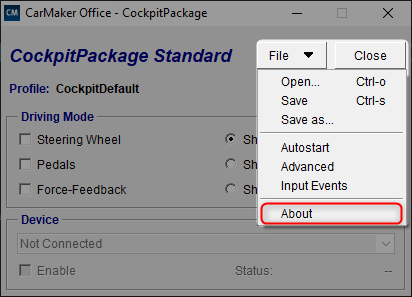
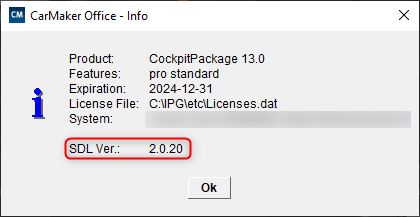
As seen above, CarMaker release 13 includes SDL2 version 2.0.20 in its installation. But that can be updated to add support for newer devices. At the time of writing, the latest SDL2 version available is 2.30.4. Follow the installation instructions or download the pre-build library from the official site (linked above) for your operating system. Then place the library in your CarMaker project directory into the "lib" folder, e.g. "C:\CM_Projects\MyProject\lib\SDL2.dll" on Windows. When the CarMaker GUI is next started in that project, the updated library and with it the supported USB devices will be loaded, see screenshot below.
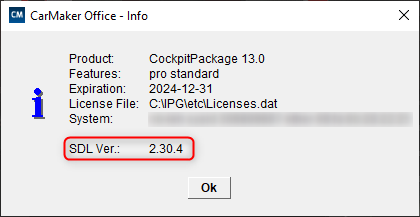
If the CarMaker GUI was already open or if it was opened in another project, please switch to the correct project directory and then restart the GUI to load the new library.
- Date: 26.06.2024
- Product: CarMaker
- Version: 13.0
- Component: Cockpit Package
- Language: English
Tags
Cockpit Package StandardDriving Simulator
Office
Office Extended