Time delay between speed profile and simulation
Question
I’m using the input from file functionality as longitudinal maneuver. Why are the velocity values from the input file only followed with a short time delay?
Solution
When using the velocity from an input file, which doesn’t start at 0 m/s, you might observe that the simulation takes longer than specified in the input file or the maneuver definition. This is because the vehicle starts at 0 m/s by default at the start of a new simulation. In order to reach the given start velocity of the input file, the vehicle has to accelerate to this speed first. Only after this acceleration phase is complete, the replay of the input file begins. The duration of the acceleration phase is so to say added to the total simulation time.
To avoid this, firstly the start velocity and gear of the TestRun have to be set in ‘Global Settings/ Preparation’ of the maneuver dialog according to the start velocity of the input file.
However, since the vehicle has to overcome the inertia of the drive train at the start of the simulation despite the starting speed, the speed immediately drops a little again and the acceleration pre-maneuver is performed anyway.
This can be avoided by inserting an additional mini-maneuver with a duration of 0 seconds before the mini-maneuver that applies the input file. With these adjustments the input file should be followed without delay.
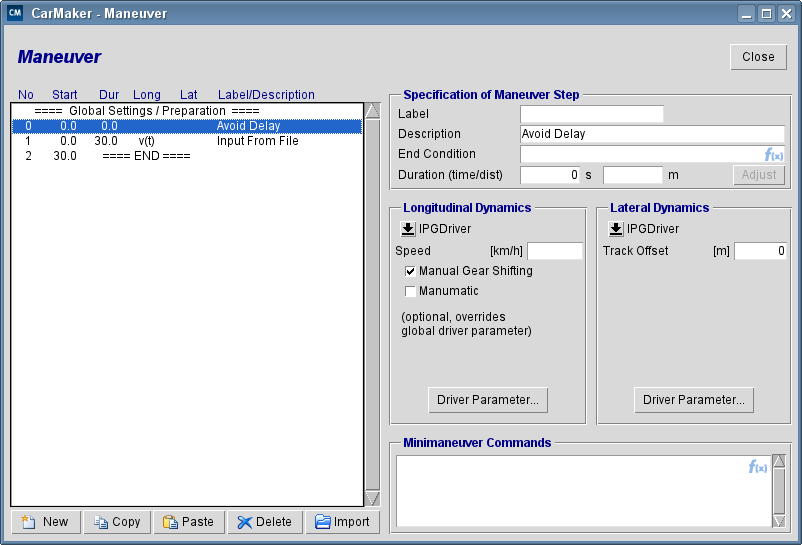
- Date: 17.07.2020
- Product: CarMaker
- Version: 9.0
- Component: Maneuver
- Language: English
Tags
Input From FileDriving Cycle