Need technical support?
How to Add a Button and Start your own Program from CarMaker
Question
I would like add a new button to the CarMaker GUI and start an external program (.exe) in my project.
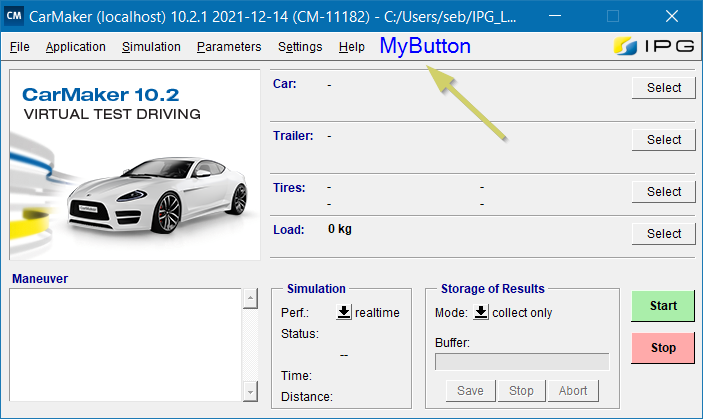
Solution
This can be done by a GUI extension. Simply download the attached zip folder and unzip it. Place the included .CarMaker.tcl file in your project directory on top level. As soon as you restart CarMaker or choose this project, there will be a new Add-ons button, which gives you the possibility to start your executable by clicking on ExternalGUI. In this simple example, the Windows Editor (notepad.exe) is only used to show the functionality.
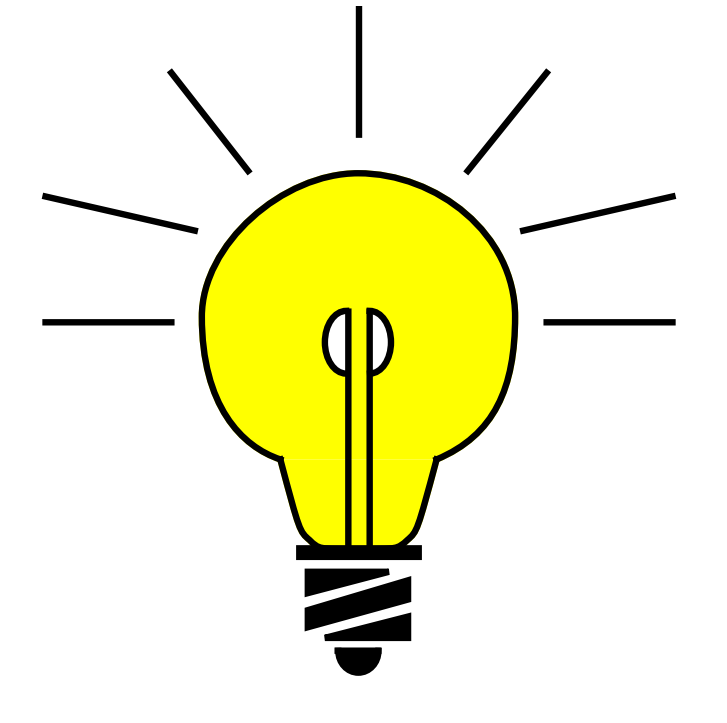 To change this default, simply edit the path to the executable:
To change this default, simply edit the path to the executable:
open |C:/WINDOWS/system32/notepad.exe
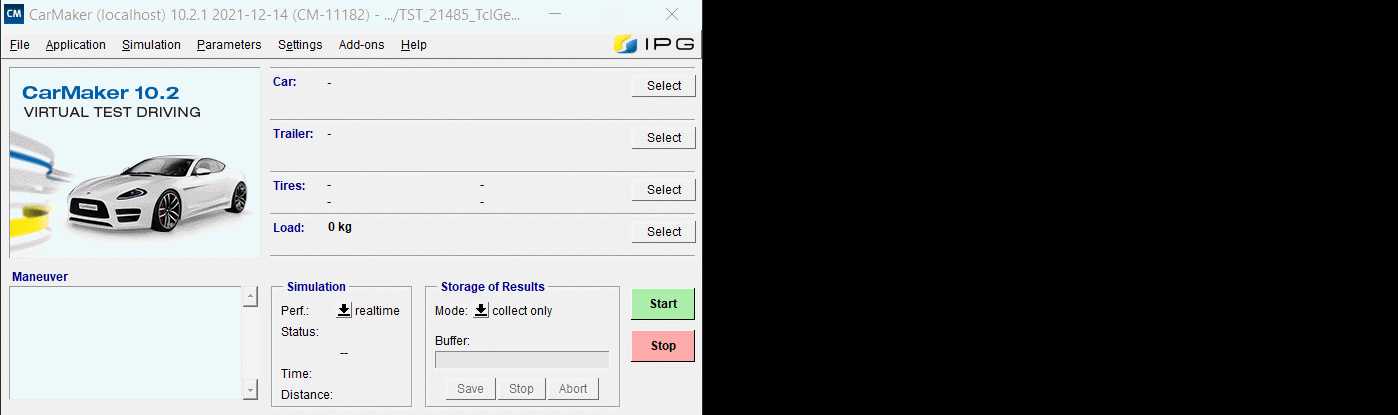
Need technical support?
- Date: 02.03.2022
- Product: CarMaker
- Version: 10.2
- Component: GUI
- Language: English
Tags
GUItcl
button
exe